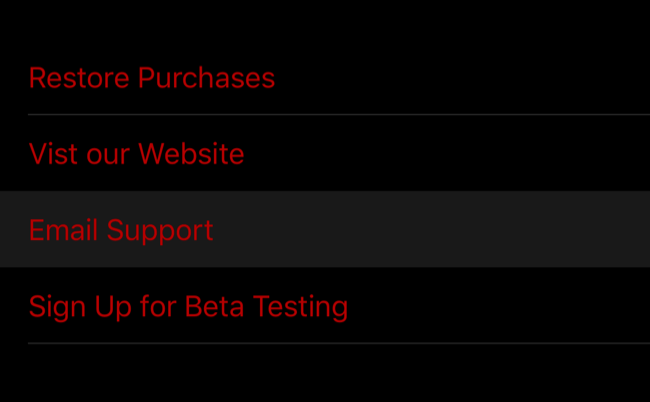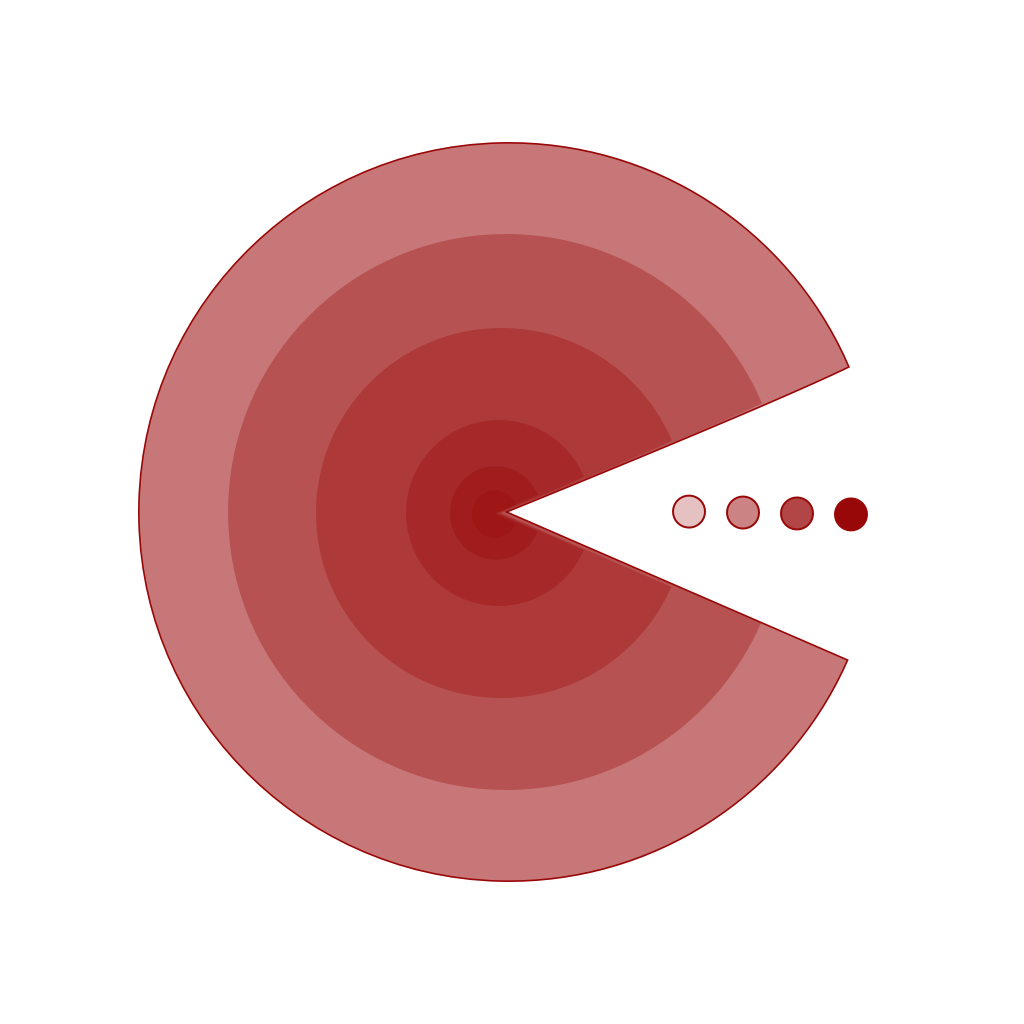
Left to Eat
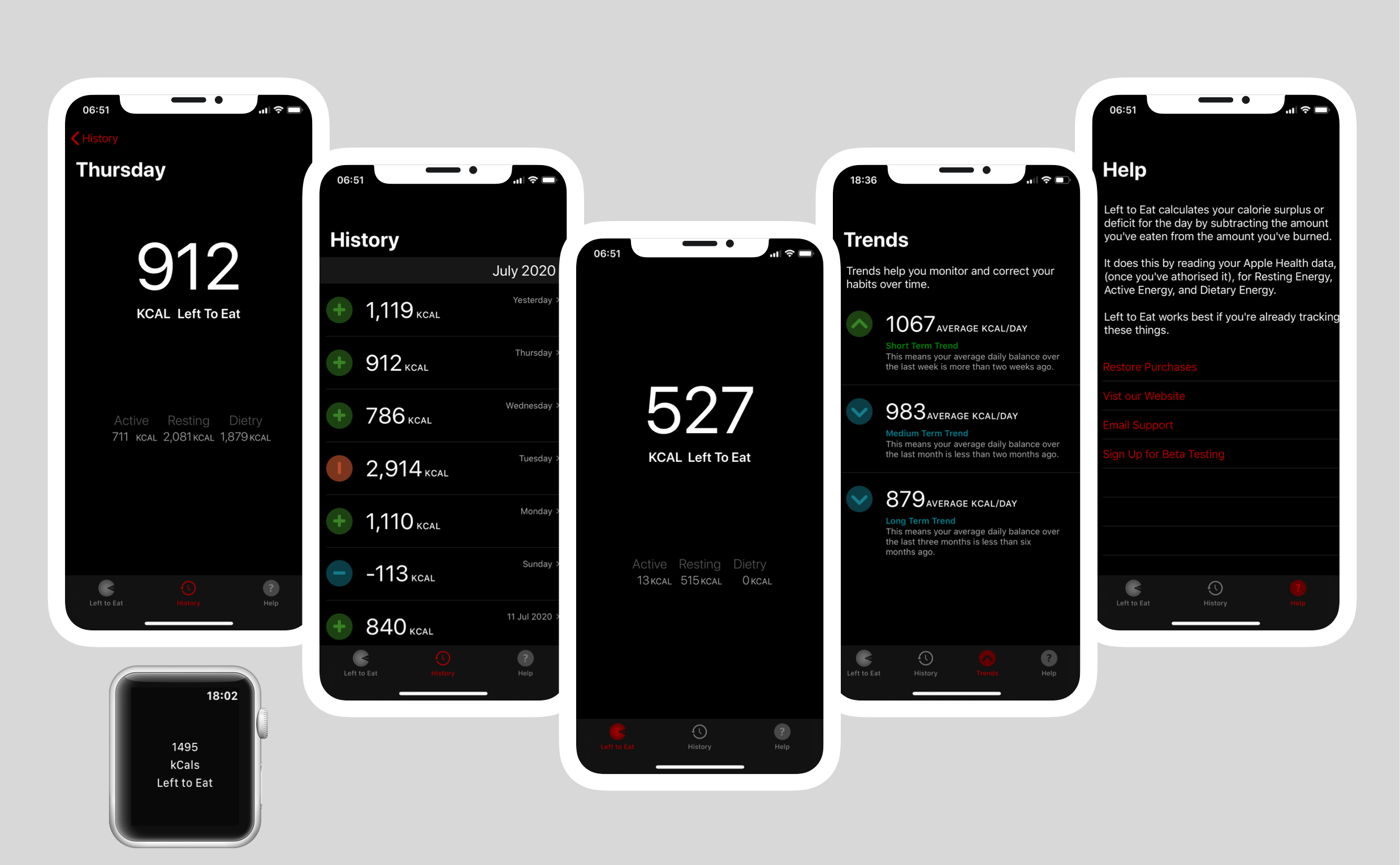
Left to Eat for iPhone and Apple Watch
Left to Eat calculates your daily calorie surplus or deficit by subtracting the amount you've eaten from the amount you've burned. It does this by reading your Apple Health data for resting energy, active energy, and dietary energy.
Product details
Key features
Pro version
Frequently asked questions
What's Included in the Pro Version?
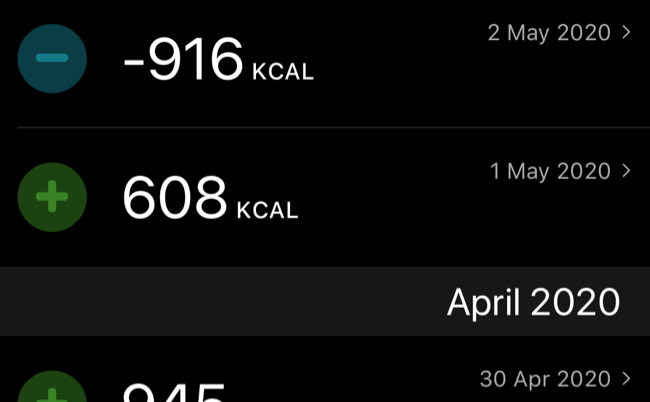
Why Do I See Zeros for All the Values?
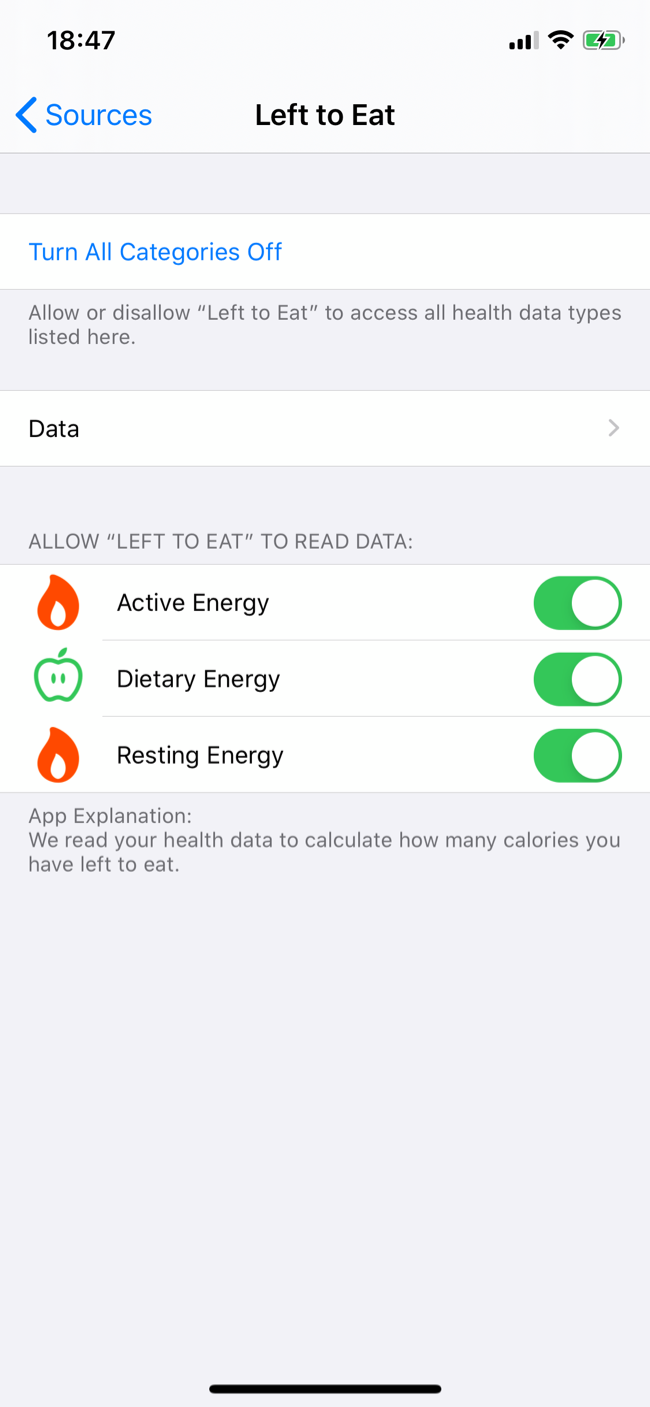
How Can I Change the Energy Units?
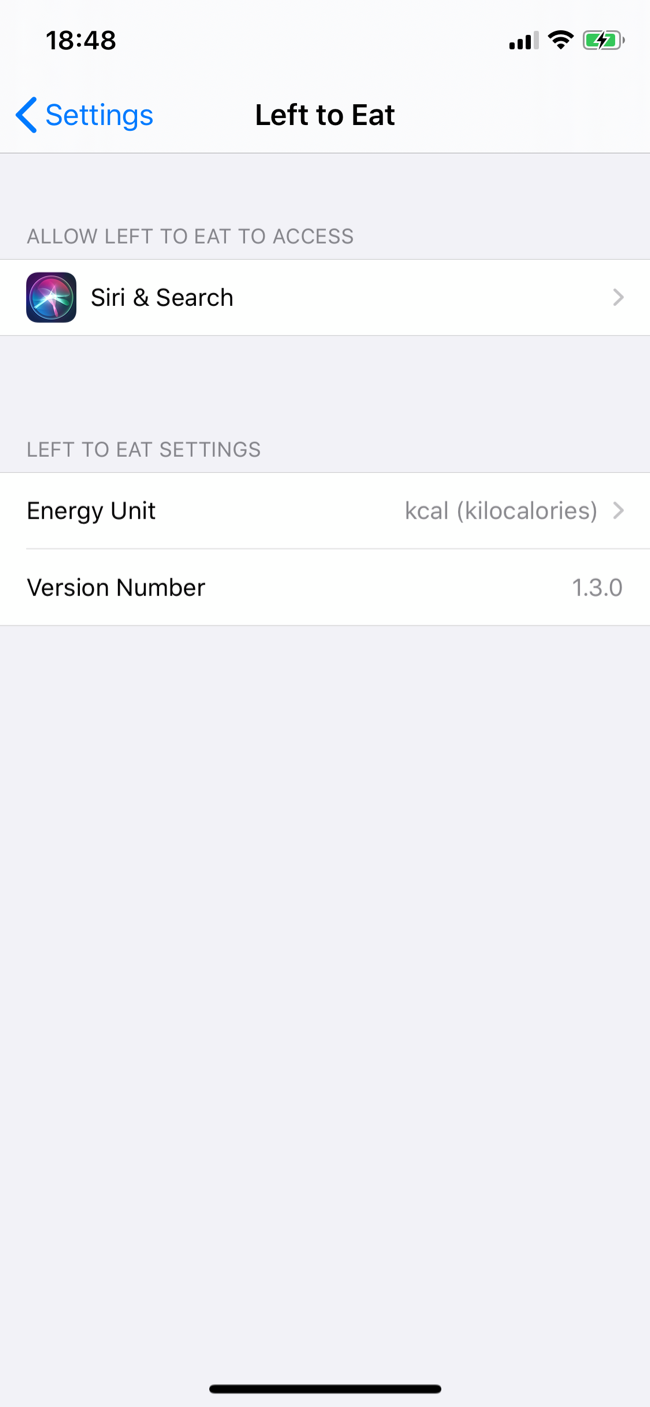
How Do I Contact You With Other Questions or Suggestions?